The point is that i am not good skill writer/editor, but still some one may find this article useful, please excuse if any differences you found, also make comment for the improvement, i just, would like to help to similar to me.
The tools used for simulation are nclaunch ,dve for simulation and for synthesis design vision / design compiler. The code for under test is same that we used for cdc test2 in my earlier article. The all files will be available on my git location, link can be found at the bottom of this article. First i add code here with tool script, also here two lib 45nm and 90nm used for RTL to GL conversion.
`timescale 1ns / 1p
module cdc_test2(din1,do1,din2,do2,clkin,rstin,clk2o,clk4o,clk8o,rsto);
input [7:0] din1,din2;
input clkin,rstin;
output reg [7:0] do1,do2;
output clk2o,clk4o,clk8o;
output rsto ;
reg [7:0] t1,t2;
clk_rst_unit1 inst(
.clkin(clkin),
.rstin(rstin),
.clk_div2_o(clk2o),
.clk_div4_o(clk4o),
.clk_div8_o(clk8o),
.rst_o(rsto));
always @(posedge clk2o ,negedge rsto)
if (~rsto)
t1 <= 8'h00;
else
t1 <= din1;
always @(posedge clk4o ,negedge rsto)
if (~rsto)
do1 <= 8'h00;
else
do1 <= t1;
always @(posedge clk4o ,negedge rsto)
if (~rsto)
t2 <= 8'h00;
else
t2 <= din2;
always @(posedge clk2o ,negedge rsto)
if (~rsto)
do2 <= 8'h00;
else
do2 <= t2;
endmodule
`timescale 1ns / 1ps
module clk_rst_unit1
( clkin,rstin,clk_div2_o,clk_div4_o,clk_div8_o,rst_o);
input clkin,rstin;
output reg clk_div2_o,clk_div4_o,clk_div8_o,rst_o;
reg q0,q1;
always @(posedge clkin,negedge rstin)
if (~rstin)
clk_div2_o <= 1'b0;
else
clk_div2_o <= ~clk_div2_o;
always @(posedge clk_div2_o,negedge rst_o)
if (~rst_o) begin
clk_div4_o <= 1'b0;
end
else
begin
clk_div4_o <= ~ clk_div4_o;
end
always @(posedge clk_div4_o,negedge rst_o)
if (~rst_o) begin
clk_div8_o <= 1'b0;
end
else
begin
clk_div8_o <= ~ clk_div8_o;
end
always @ (posedge clkin or negedge rstin)
if (!rstin) begin
q0 <= 0;
q1 <= 0;
rst_o <= 0;
end
else
begin
q0 <= 1'b1;
q1 <= q0;
rst_o <= q1;
end
endmodule
testbench
`timescale 1ns / 1ps
module tb();
reg clkin, rstin;
reg [7:0] din1,din2;
wire clk2o,clk4o,clk8o,rsto;
wire [7:0] do1,do2;
cdc_test2 inst (
.din1(din1),
.do1(do1),
.din2(din2),
.do2(do2),
.clkin(clkin),
.rstin(rstin),
.clk2o(clk2o),
.clk4o(clk4o),
.clk8o(clk8o),
.rsto(rsto));
initial
begin
clkin = 1'b0;
forever
#50 clkin = ~clkin;
end
initial
begin
rstin = 1'b0;
#100;
rstin = 1'b1;
#100;
// repeat (10)
// begin
// #200;
// din1 = $random;
// din2 = $random;
// end
#5000;
end
initial
repeat (10)
begin
#200;
din1 = $random;
end
initial
repeat (10)
begin
#400;
din2 = $random;
end
endmodule
rtl-simulation using nclaunch, script is given below
#!/bin/csh - mkdir ./work ncvlog -CDSLIB ./cds.lib -LINEDEBUG -ERRORMAX 15 -STATUS -NOCOPYRIGHT -SPECIFICUNIT worklib.clk_rst_unit1:module ./clk_rst_unit1.v ncvlog -CDSLIB ./cds.lib -LINEDEBUG -ERRORMAX 15 -STATUS -NOCOPYRIGHT -SPECIFICUNIT worklib.cdc_test2:module ./cdc_test2.v ncvlog -CDSLIB ./cds.lib -LINEDEBUG -ERRORMAX 15 -STATUS -NOCOPYRIGHT -SPECIFICUNIT worklib.tb:module ./tb.v ncelab -CDSLIB ./cds.lib -WORK worklib -ERROR 15 -ACCESS +wc worklib.clk_rst_unit1 -NOCOPYRIGHT -SNAPSHOT worklib.clk_rst_unit1:module ncelab -CDSLIB ./cds.lib -WORK worklib -ERROR 15 -ACCESS +wc worklib.cdc_test2 -NOCOPYRIGHT -SNAPSHOT worklib.cdc_test2:module ncelab -CDSLIB ./cds.lib -WORK worklib -ERROR 15 -ACCESS +wc worklib.tb -NOCOPYRIGHT -SNAPSHOT worklib.tb:module ncsim -gui -cdslib ./cds.lib -logfile ncsim.log -errormax 15 -status worklib.tb:module irun -access +rwc ./clk_rst_unit1.v ./cdc_test2.v ./tb.v -gui -svf

the design is cdc test setup din1-do1 is fast to slow cdc issue, do1 misses the one sample after each sample, din1 = 24 09 63 8d , do1=24 63 65 … like wise,if you not consider as cdc issue,then this circuit is perfectly multi-rate DSP down sampler by 1,, where as din2 – do2 is slow to fast cdc signal as from wf it not having any data loss.
By DVE tool , command by
vcs clk_rst_unit1.v cdc_test2.v tb.v +v2k -o simv -LDFLAGS -Wl,--no-as-needed -debug_all

the same data wave pattern as expected, din1 = 24 09 63 8d , do1=24 63 65 … like wise
for synthesis DC tool used and gscl45nm.v and saed90nm.v tech lib are used, tcl script is attached here for ref.
#/**************************************************
#/* Compile Script for Synopsys */
#/* */
#/* dc_shell-t -f compile_dc.tcl */
#/* */
#/* OSU FreePDK 45nm */
#/**************************************************/
file mkdir ../results/dc45
#/* All verilog files, separated by spaces */
set fileFormat verilog ;# verilog or VHDL
#set fileFormat VHDL ;# verilog or VHDL
set my_hdl_files [list ../code/clk_rst_unit1.v ../code/cdc_test2.v ]
#/* Top-level Module */
set my_toplevel cdc_test2
#/* The name of the clock pin. If no clock-pin */
#/* exists, pick anything */
set my_clock_pin clkin
#create_clock -period 40 -waveform {0 20} -name clk
#/* Target frequency in MHz for optimization */
set my_clk_freq_MHz 50
#/* Delay of input signals (Clock-to-Q, Package etc.) */
set my_input_delay_ns 0.1
#/* Reserved time for output signals (Holdtime etc.) */
set my_output_delay_ns 0.1
#/**************************************************/
#/* No modifications needed below */
#/**************************************************/
set OSU_FREEPDK /home/vlsi/libfortech/osu_freepdk/lib/files
set search_path [concat $search_path $OSU_FREEPDK]
set alib_library_analysis_path $OSU_FREEPDK
set link_library [set target_library [concat [list gscl45nm.db] [list dw_foundation.sldb]]]
set target_library "gscl45nm.db"
define_design_lib WORK -path ../WORK
set verilogout_show_unconnected_pins "true"
set_ultra_optimization true
set_ultra_optimization -force
#analyze -f vhdl $my_hdl_files
analyze -f verilog $my_hdl_files
elaborate $my_toplevel
current_design $my_toplevel
link
uniquify
set my_period [expr 1000 / $my_clk_freq_MHz]
set find_clock [ find port [list $my_clock_pin] ]
if { $find_clock != [list] } {
set clk_name $my_clock_pin
create_clock -period $my_period $clk_name
} else {
set clk_name vclk
create_clock -period $my_period -name $clk_name
}
set_driving_cell -lib_cell INVX1 [all_inputs]
set_input_delay $my_input_delay_ns -clock $clk_name [remove_from_collection [all_inputs] $my_clock_pin]
set_output_delay $my_output_delay_ns -clock $clk_name [all_outputs]
compile -ungroup_all -map_effort medium
compile -incremental_mapping -map_effort medium
check_design
report_constraint -all_violators
set filename [format "%s%s" $my_toplevel "s45.v"]
write -f verilog -output ../results/dc45/$filename
write -f verilog -output ../enc/$filename
set filename [format "%s%s" $my_toplevel "s45.sdc"]
write_sdc ../results/dc45/$filename
write_sdc ../enc/$filename
#set filename [format "%s%s" $my_toplevel "45.db"]
#write -f db -hier -output ../results/$filename
redirect ../results/dc45/timing45.rep { report_timing }
redirect ../results/dc45/cell45.rep { report_cell }
redirect ../results/dc45/power45.rep { report_power }
redirect ../results/dc45/report_time45.txt {report_timing -path full -delay max -max_paths 1 -nworst 1}
redirect ../results/dc45/report_area45.txt {report_area}
redirect ../results/dc45/report_power45.txt {report_power}
exec cat ../results/dc45/report_area45.txt ../results/dc45/report_power45.txt ../results/dc45/report_time45.txt > ../results/dc45/report_all45.txt
--------------
dc tcl script for 90nm tech
--------------
#/**************************************************
#/* Compile Script for Synopsys */
#/* */
#/* dc_shell-t -f compile_dc.tcl */
#/* */
#/* OSU FreePDK 45nm */
#/**************************************************/
file mkdir ../results/dc90
#/* All verilog files, separated by spaces */
set fileFormat verilog ;# verilog or VHDL
#set fileFormat VHDL ;# verilog or VHDL
set my_hdl_files [list ../code/clk_rst_unit1.v ../code/cdc_test2.v ]
#/* Top-level Module */
set my_toplevel cdc_test2
#/* The name of the clock pin. If no clock-pin */
#/* exists, pick anything */
set my_clock_pin clkin
#create_clock -period 40 -waveform {0 20} -name clk
#/* Target frequency in MHz for optimization */
set my_clk_freq_MHz 50
#/* Delay of input signals (Clock-to-Q, Package etc.) */
set my_input_delay_ns 0.1
#/* Reserved time for output signals (Holdtime etc.) */
set my_output_delay_ns 0.1
#/**************************************************/
#/* No modifications needed below */
#/**************************************************/
set saed90 /home/vlsi/libfortech/90nm/models
set search_path ${saed90}
set link_library ${saed90}/saed90nm_typ_ht.db
set target_library ${saed90}/saed90nm_typ_ht.db
set symbol_library ${saed90}/saed90nm.sdb
set define_design_lib WORK -path ./WORK
alias h history
alias rc "report_constraint -all_violators"
#set OSU_FREEPDK /home/vlsi/libfortech/osu_freepdk/lib/files
#set search_path [concat $search_path $OSU_FREEPDK]
#set alib_library_analysis_path $OSU_FREEPDK
#set link_library [set target_library [concat [list gscl45nm.db] [list dw_foundation.sldb]]]
#set target_library "gscl45nm.db"
#define_design_lib WORK -path ../WORK
set verilogout_show_unconnected_pins "true"
set_ultra_optimization true
set_ultra_optimization -force
#analyze -f vhdl $my_hdl_files
analyze -f verilog $my_hdl_files
elaborate $my_toplevel
current_design $my_toplevel
link
uniquify
set my_period [expr 1000 / $my_clk_freq_MHz]
set find_clock [ find port [list $my_clock_pin] ]
if { $find_clock != [list] } {
set clk_name $my_clock_pin
create_clock -period $my_period $clk_name
} else {
set clk_name vclk
create_clock -period $my_period -name $clk_name
}
set_driving_cell -lib_cell INVX1 [all_inputs]
set_input_delay $my_input_delay_ns -clock $clk_name [remove_from_collection [all_inputs] $my_clock_pin]
set_output_delay $my_output_delay_ns -clock $clk_name [all_outputs]
#create_clock -name "clk" -period 10 -waveform {"0" "5"} {"clk"}
#set_dont_touch_network find( clock, "clk")
set_fix_hold clkin
#set_operating_conditions "typical" -library "typical"
#set_wire_load_model -name "ForQA" -library "typical"
#set_wire_load_model -name tc8000000 -library saed90nm_typ_ht
set_wire_load_mode "segmented"
set_max_area 0
compile -ungroup_all -map_effort medium
compile -incremental_mapping -map_effort medium
check_design
report_constraint -all_violators
set filename [format "%s%s" $my_toplevel "90.v"]
write -f verilog -output ../results/dc90/$filename
write -f verilog -output ../icc/$filename
set filename [format "%s%s" $my_toplevel "90.sdc"]
write_sdc ../results/dc90/$filename
write_sdc ../icc/$filename
#set filename [format "%s%s" $my_toplevel "45.db"]
#write -f db -hier -output ../results/$filename
redirect ../results/dc90/timing90.rep { report_timing }
redirect ../results/dc90/cell90.rep { report_cell }
redirect ../results/dc90/power90.rep { report_power }
redirect ../results/dc90/report_time90.txt {report_timing -path full -delay max -max_paths 1 -nworst 1}
redirect ../results/dc90/report_area90.txt {report_area}
redirect ../results/dc90/report_power90.txt {report_power}
exec cat ../results/dc90/report_area90.txt ../results/dc90/report_power90.txt ../results/dc90/report_time90.txt > ../results/dc90/report_all90.txt
-------------
from this script we get all reports, timing, area, power, GL netlist .sdc file as well. scr-sht of schematic 45nm and 90nm given below.


GL netlist names are cdc_test2s45.v and cdc_test290nm.v, for post simulation commands and wave form attached here for ref.
irun -access +rwc ./gscl45nm.v ./cdc_test2s45.v ./tb.v -gui -sv irun -access +rwc ./saed90nm.v ./cdc_test290.v ./tb.v -gui -sv //-------------- vcs gscl45nm.v cdc_test2s45.v tb.v +v2k -o simv -LDFLAGS -Wl,--no-as-needed -debug_all ./simv -gui & vcs saed90nm.v cdc_test290.v tb.v +v2k -o simv -LDFLAGS -Wl,--no-as-needed -debug_all ./simv -gui &

above waveform is from irun tool, simvision , for 45nm as there is one sample data loss after each sample that issue is different, also there is meta-stability at cursor location do1 = 01h, we see this waveform again just keep it in memory[***].

dve tool wf 45nm same netlist, but here we see very strange result. here we have not get any data on both output buses, do1 and do2 as well.
for 90nm irun then dve tool result for post simulation


here function wise both wf from two diff tools matched, you can notice the glitches as transition on buses, still there one sample data loss at do1 due to cdc issue.
from[***] we can now focus/zoom little bit at courser location to see what actually happening there.



from waveform it is seen that on event of clk4o, data input is not stable 01,[and value 8D is stable], clk event happens so it lock the 01 at do1, which is not the correct value, even there is data loss of one sample after each sample read.
the codes and script will be available on request, any comment / feed back appreciated.
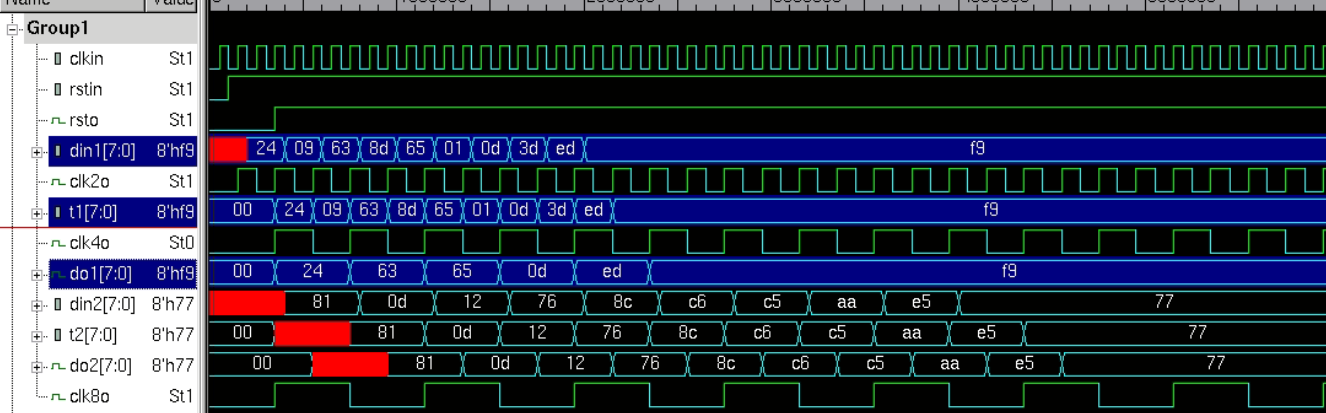
child porn
Thank you for your sharing. I am worried that I lack creative ideas. It is your article that makes me full of hope. Thank you. But, I have a question, can you help me?
I don’t think the title of your article matches the content lol. Just kidding, mainly because I had some doubts after reading the article.
I don’t think the title of your article matches the content lol. Just kidding, mainly because I had some doubts after reading the article.
Your point of view caught my eye and was very interesting. Thanks. I have a question for you.
Hello!
Do you have a website and want more people to visit it? Do you want it to rank high in search engines and bring in more customers? We have the perfect solution for you!
We offer unique databases and keys for use with Xrumer and GSA software, which will help you:
– Attract More Visitors: Increase traffic to your site using powerful link-building tools.
– Boost Your Search Engine Rankings: Improve your site’s positions on Google and other search engines.
– Save Time and Money: Instead of spending resources on complex and expensive marketing campaigns, you can use ready-made solutions that work.
What We Offer:
– Xrumer databases: Specially selected and verified databases that will help you create quality backlinks and increase your site’s visibility.
– GSA Databases and Keys: Easily integrable databases and keys that allow you to automate the link-building process and enhance your SEO.
Why Choose Us?
– Proven Quality: Our databases and keys undergo strict verification to ensure maximum effectiveness.
– Ease of Use: You don’t need to be an expert in SEO or link building. Our solutions are intuitive and easy to use.
– Support and Consultation: We are always ready to help and answer any questions so you can make the most of our products.
Don’t miss the chance to take your website to the next level! Order Xrumer and GSA databases today and start attracting more customers.
Best regards, Drop Dead Studio!
Contact us now to learn more and take the first step towards success!
To contact us, write to telegram https://t.me/DropDeadStudio
Your article helped me a lot, is there any more related content? Thanks!
I don’t think the title of your article matches the content lol. Just kidding, mainly because I had some doubts after reading the article.
Can you be more specific about the content of your article? After reading it, I still have some doubts. Hope you can help me.
Your point of view caught my eye and was very interesting. Thanks. I have a question for you.
Thanks for sharing. I read many of your blog posts, cool, your blog is very good. https://accounts.binance.com/register?ref=P9L9FQKY
Your article helped me a lot, is there any more related content? Thanks!
Thanks for sharing. I read many of your blog posts, cool, your blog is very good.
Can you be more specific about the content of your article? After reading it, I still have some doubts. Hope you can help me.
Thank you for your sharing. I am worried that I lack creative ideas. It is your article that makes me full of hope. Thank you. But, I have a question, can you help me?
Наш интернет-магазин предлагает доставку свежие цветы из Голландии в любую точку Финляндии.
Ваши букеты создаются из первоклассных цветов, чтобы подарить вам радость.
букеты финляндия
This site, you will find information about the 1Win gambling platform in Nigeria.
It covers key features, including the well-known online game Aviator.
1win bonus
You can also explore betting options.
Take advantage of a seamless gaming experience!
Здесь вы можете заказать накрутку лайков и подписчиков для соцсетях, таких как ВК, TikTok, Telegram и прочие.
Быстрая и безопасная раскрутка аккаунта гарантирована .
накрутка реакций в Телеграм
Выгодные цены и надежное выполнение .
Начните рост популярности уже сейчас !